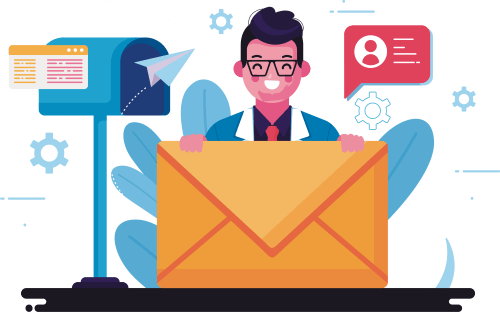
Upgrade your email address @ ₹2/day
Simple & Powerful, Business Grade Email with 15 GB Storage, Mobile Access, Spam Filters & Virus Protection. Get yourname@yourbusiness.com with no hidden charges today.
Start Now!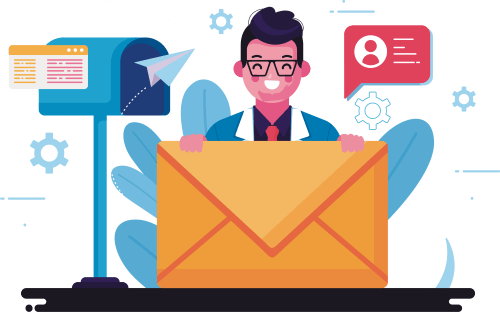
Simple & Powerful, Business Grade Email with 15 GB Storage, Mobile Access, Spam Filters & Virus Protection. Get yourname@yourbusiness.com with no hidden charges today.
Start Now!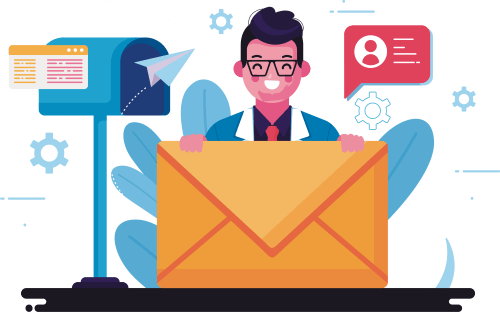
Get 15 GB dedicated email space with each account with an option to upgrade it as per your usage.
Customize the mailwink webmail interface with your own logo and custom domain name for logging-in.
Manage contacts, create to-do lists and keep track of all your meetings with our productivity tools.
Send & receive emails at ease from your favorite email client - Gmail, Outlook or ThunderBird.
Attach files directly from your Google Drive / Dropbox to any email from inside the mailwink interface.
We have integrated anti-virus and spam filters inside your inbox to ensure protection from malware and viruses.
Send & receive emails using any desktop email client like Microsoft Outlook or Mozilla Thunderbird.
Manage, modify passwords, suspend / unsuspend email accounts easily from the Account Management Panel.
View PDFs & Microsoft Office files (Word, Excel & PowerPoint) directly from your email in the web browser.
Import your existing emails to your new account in just few clicks without any hassles & absolutely free of cost.
Add as many domains as you like & create email accounts for each added domain from one single account.
You can import & export contacts to and fro mailwink via CSV or VCF files easily without any limits.
Tools include 'Save Email as PDF', "Download attachments as ZIP file', 'Drag-n-drop Attachments', etc.
With our streamlined sign-up process, start sending emails from our platform within just 15 minutes.
Our aesthetically designed interface adjusts to all screen sizes & lets you access your email hassle-free.
mailwink is an affordable business email hosting service which gives your business a professional & 'big-company' image by getting an email that is branded with your company's domain name (yourname@yourbrand.com) & look-and-feel. mailwink is 100% brandable, white-labelled webmail service that lets you customize the webmail interface with your own logo & URL to match your organization's identity.
Our pricing is clear and transparent, without any hidden charges.
Our support team is just ready to help you out the moment you need it.
Highly secure environment with latest security patches, firewall & encryption.
Our high-end server infrastructure ensures zero data loss, along with 99.99% network uptime.
We follow a daily backup policy to ensure minimum data loss & easy data recovery in an event of crisis.

We have our data centres in India and are proud to have built Mailwink for the people of India.
mailwink is the best affordable business email service for freelancers, business houses, NGOs & professionals.
mailwink is a very affordable business email service which gives your business a professional & 'big-company' image by getting an email that is branded with your company's domain name (yourname@yourbrand.com) & look-and-feel.
mailwink is 100% brandable, white-labelled webmail service that lets you brand the webmail interface to match your organization's theme
As compared to free email solutions, you benefit from our advanced email technology that gives you the least latency and industry-best uptime, scalability and reliability. You can add email accounts as and when your team grows while keping your costs in check.
You can send and receive emails using any desktop-based email client such as Microsoft Outlook, Outlook Express, Mozilla Thunderbird, Eudora, Entourage 2004, Windows Mail, etc. We have tutorials on how you can configure different email clients to send/receive emails.
Our solution supports the SMTP, POP3 & IMAP protocols.
To access the web interface, you can use the default webmail URL: https://app.mailwink.com.
If you wish to customize the webmail URL, you can use the Custom Domain Mapping feature from inside the Admin Panel to white-label it with your own domain name, logo & themes. Once on the log in page, you can login with your email address and the corresponding password.
Your email can be accessed using any Smart Phone or Tablet by configuring it in a mail app of your choice with the SMTP/IMAP settings provided during account creation. Mails can also be accessed via our webmail interface which is responsive & fits to all screen sizes.
Each email account comes with 15 GB dedicated space for your mails, contact & calendars.
You can upgrade space for one or more email accounts as and when required by paying additional charges. The charges are Rs. 25 per GB/Year (GST extra) on a pro-rata basis.
Yes, of course! You can use an existing domain with mailwink. You just need to update your MX records from inside your domain management section at your domain service provider.
Yes you can transfer to mailwink. We have a data migration service that lets you transfer your emails from your existing service provider to us without having to worry about data loss. The email migration service is offered free of cost.
Yes you can add & manage email accounts for more than one domain from inside your Admin panel.
The mailwink mail server send limit is 500 emails per day per domain. This means that a domain may send 500 emails each day through the mailwink server either from the webmail interface or from a remote email client. This limit can be raised for customers with large number of email accounts. Such limits are not applicable for local (same-domain) deliveries.
The file attachment limit is 30 MB.
We take a zero tolerance stance against sending of unsolicited email, bulk emailing, and spam. "Safe lists", purchased lists, and selling of lists will be treated as spam. Any user who sends out spam will have their account terminated with or without notice.
While signing up, please select 'I want to book a new Domain Name' option and add 10 or more users to your cart. The system shall automatically subtract your domain price to zero. At this moment, we are offering free domains on '.co.in', '.com', '.firm.in', '.gen.in', '.in', '.ind.in', '.in.net', '.net.in' & '.org.in' domain extensions only for a period of 1 year only.
You can manage your domain and update your DNS records from inside your Admin Panel interface. You can also use the domain you purchased to build a new website by linking a hosting account with it.
Yes, we do offer discounts via our time-to-time coupon codes. We also offer discounts to customers willing to purchase large quantities of email accounts. For volume discounts, please contact us.
You can manage your email accounts, domains, orders & invoices, etc. from the Admin Panel itself. The mailwink admin panel includes everything you would ever need to control your account with us.
Yes, you can create email filters from the webmail interface, under the Settings screen yourselves. mailwink provides a variety of combinations that can help you filter unwanted emails from your Inbox.
Yes, you can add automatic responders from the webmail interface, under the Settings screen yourselves. mailwink lets you create automatic responders so that you can configure an email account to send automated emails. This can be useful if you are on vacation or unavailable, or if you have a generic message that you wish to send from a support email address.
Yes, you can forward your emails to another email addresses (many). You can set this from both, the Admin Panel and the webmail interface. mailwink lets you send a copy of any incoming email from one address to another. For example, forward joe@example.com to joseph@example.com so that you only have one inbox to check..